Mosets Account & Subscription
When you purchase Mosets Tree on our website, you are purchasing a subscription. A subscription entitles you to one year of the following benefits:
- Priority support on Mosets Private Support Forum.
- Access to download the latest version of the purchased product including bug fixes and new features.
- Access Key to register your website for Automatic Updates through Joomla Update System.
Each of the benefits above is only applicable to 1 registered website with each subscription. If you have 2 or more websites runnning Mosets Tree that requires support or Automatic Updates, you need to purchase additional subscription.
Auto-Renew
Starting from April 2017, all new subscription will be set up to automatically renew every 12 months. As long as your subscription remains active, you will get the above benefits.
If you have purchased Mosets Tree before April 2017, you need to turn on Auto-Renew to set up automatic payments when your subscription is up for renewal. You can turn this on in your Mosets account.
Turning on Auto-Renew for your subscription ensures that you get uninterrupted services from us, including Automatic Update and support.
Turning ON Auto-Renew
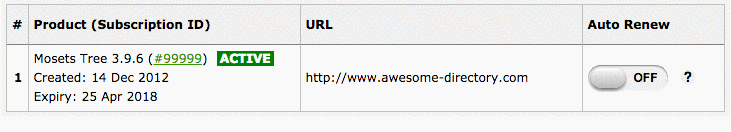
If you're a Mosets Tree subscriber, you can turn on Auto-Renew by toggling On the Auto-Renew button in your Mosets account. You'll be prompted to Add a Payment card if this is the first time you toggle Auto-Renew.
If you're purchasing a new subscription, Auto-Renew will be enabled by default. You can turn off Auto-Renew anytime by toggling it Off.
To disable automatic payments when your subscription is up for renewal, login to your Mosets account and toggle the "Auto Renew" button to "Off" for your subscription.
Note: you can still renew your subscription manually by clicking the the "Renew subscription" or "Extend my subscription" link.
If you're purchasing through 2Checkout.com, you should receive an e-mail with your login information to your Mosets account. Check your mailbox's SPAM folder for our e-mails in case our e-mails are marked as such.
Alternatively, you can request for a password reset at http://www.mosets.com/login/ and have the new password and your username sent to your registered e-mail.
If you're still not receiving the e-mail with all the above methods, please contact us with your e-mail address and Order Number. We will get back to you as soon as possible.
Our customers receive free upgrades for 12 months starting from the date they purchase their subscription.
After that period, you can continue to use the extension on your website. If you want to continue receiving updates, you need to renew your subscription by logging in to your Mosets account and clicking the "Renew Subscription" link for your subscription. This will renew your subscription and once the payment has been made, you will have access to the upgrades and new version of your extensions in Mosets.